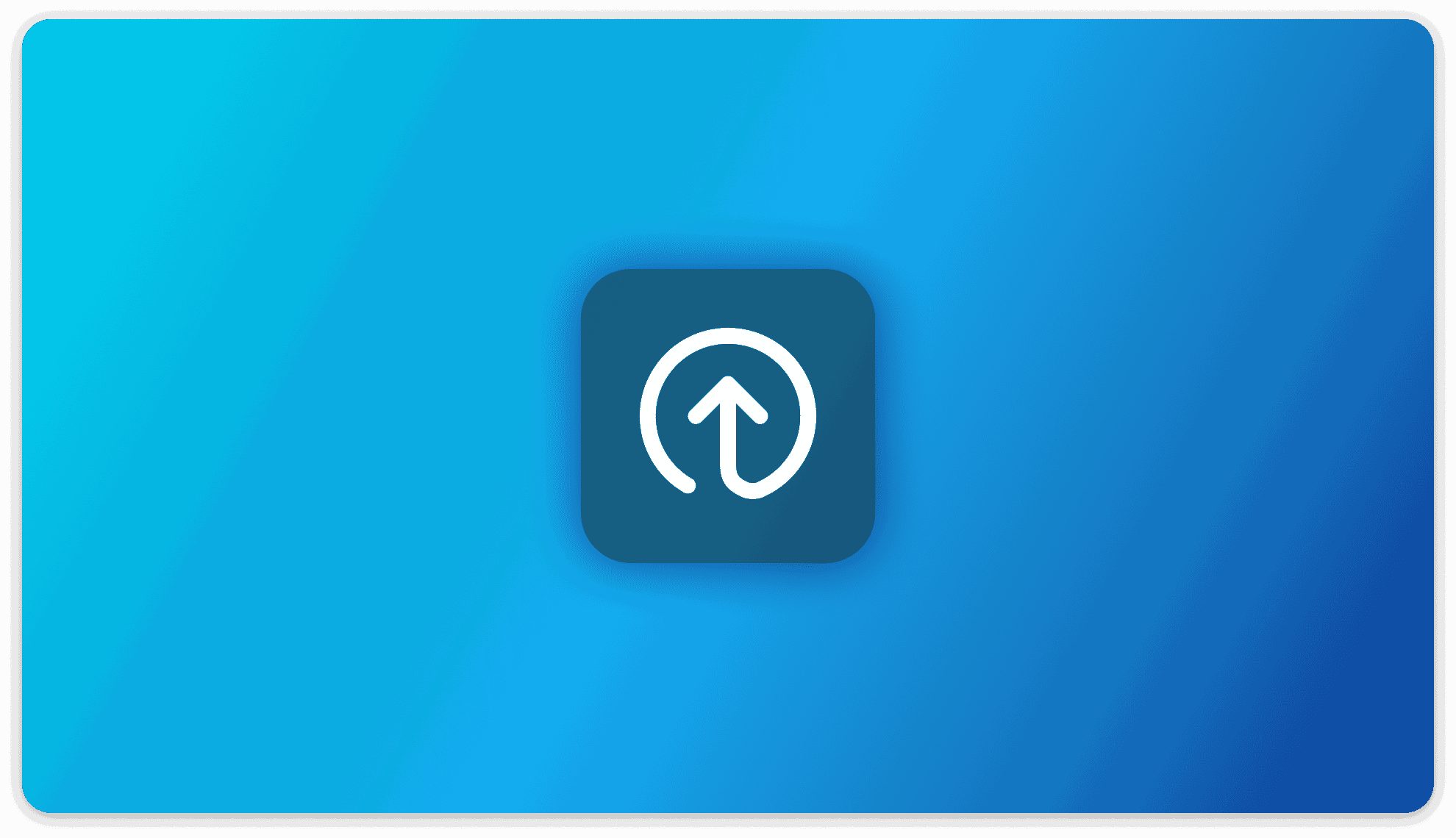
Updating on MacOS
Updating using Installation file
Simply download the latest version of the installation dmg from the download page (opens in a new tab) and then re-install the app and it will overwrite the existing application while persisting your storage and progress.
Updating using Homebrew
Note: ➤➤ You can only update using Homebrew if you initially installed AnythingLLM using Homebrew.
Simply run the below command on your terminal
brew update && brew upgrade --cask anythingllmThis command will overwrite the existing application with the new version while persisting your storage and progress.
Updating on Windows
Simply download the latest version of the installation .exe from the download page (opens in a new tab) and then re-install the app and it will overwrite the existing application while persisting your storage and progress.
Updating on Linux
Simply download the latest version of the installation .AppImage from the download page (opens in a new tab) and then execute this new .AppImage and delete the old one. This will persist your data, but allow you to use the latest version of the software.