Tutorial: Building a HackerNews Filter Flow
In this tutorial, we'll create a flow that scrapes HackerNews and uses an LLM to filter posts based on topics you're interested in. This flow will help you quickly find articles about topics you care about.
Overview of What We're Building
This flow will:
- Scrape content from HackerNews (from either the front page or newest posts)
- Use an LLM to filter and extract articles matching your topic of interest
- Return the relevant articles as clickable links
Step 1: Create a New Flow
Start by clicking "Create Flow" in your workspace's agent skills page.
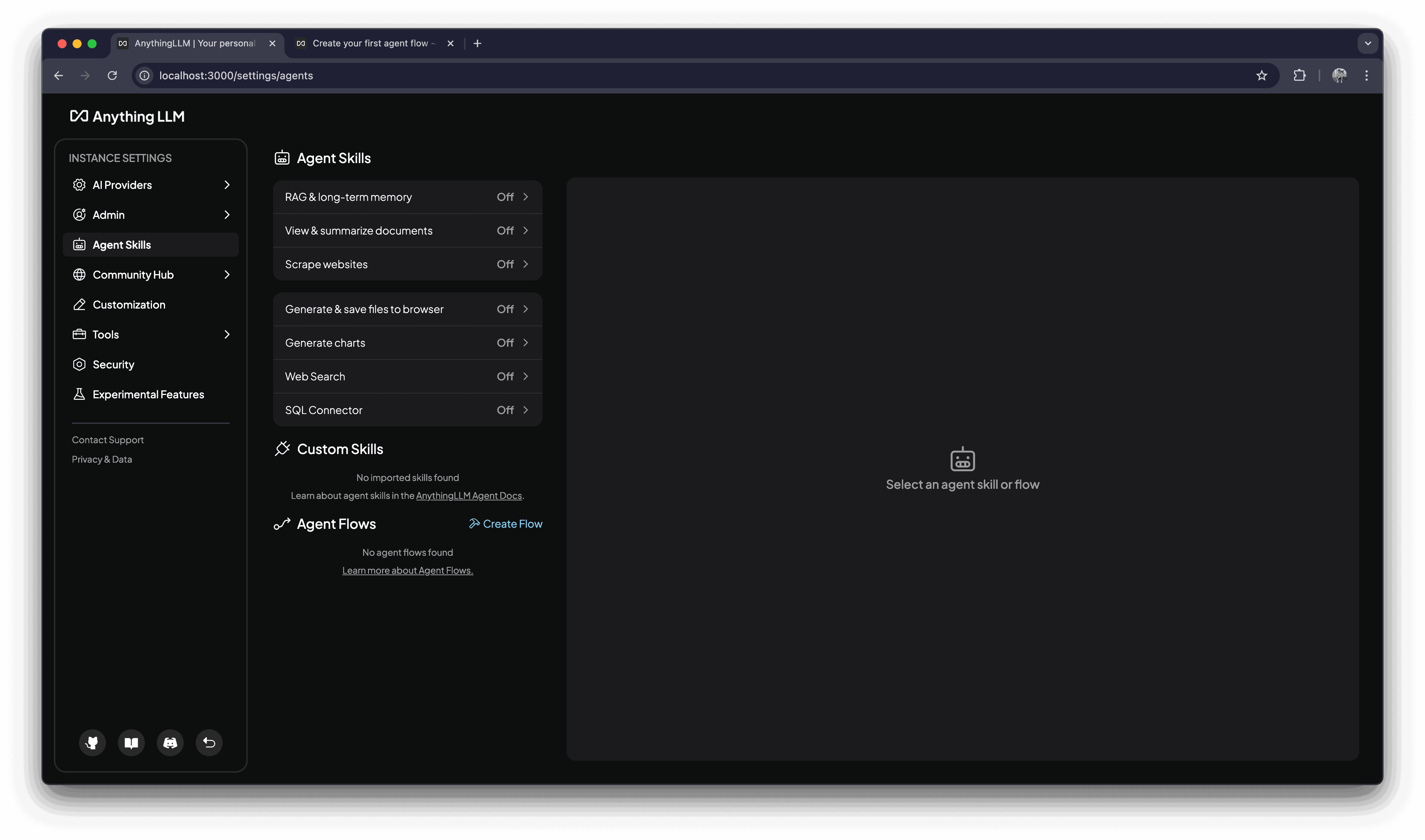
Step 2: Configure Flow Information
In the Flow Information block, set up:
Name:
Hacker News Headline ViewerDescription:
This tool can be used to visit hacker news webpage and extract ALL headlines and links from the page that have to do with a particular topic.
Available options for `page`:
(empty) - front page
"newest" - newest posts page
Examples of how to use this flow:
"Find AI-related posts on HackerNews"
"Show me political discussions from the newest HackerNews posts"
The flow will return relevant articles as clickable markdown links.Your flow info block should look like this:

Step 3: Set Up Flow Variables
In the Flow Variables block, create these variables:
- hackerNewsURLPath
Name: hackerNewsURLPath
Default Value: (leave empty)- topicOfInterest
Name: topicOfInterest
Default Value: Political discussions or items- pageContentFromSite
Name: pageContentFromSite
Default Value: (leave empty)Your flow start block should look like this:

Step 4: Add Web Scraping Block
- Click "Add Block" below the Flow Variables block
- Select "Web Scraper"
- Configure the block:
URL to scrape: https://news.ycombinator.com/${hackerNewsURLPath}
Result Variable: pageContentFromSiteYour web scraping block should look like this:

The ${hackerNewsURLPath} syntax allows us to dynamically change which
HackerNews page we scrape based on user input.
Step 5: Add LLM Instruction Block
- Click "Add Block" below the Web Scraper block
- Select "LLM Instruction"
- Configure the block:
Instructions:
Extract all links from this content that would be relevant to this topic: ${topicOfInterest}
Content:
${pageContentFromSite}
Format your response as a list of markdown links, with a brief description of why each link is relevant.
If no relevant links are found, say "No relevant articles found."Result Variable: (leave empty)Your LLM instruction block should look like this:

Step 6: Save and Test
- Click "Save" in the top right corner
- Disable other agent skills to ensure this flow is used
- Test the flow with prompts like:
Find AI-related posts on HackerNews
Show me political discussions from the newest HackerNews posts
What are the latest cryptocurrency articles on HackerNews?Example output:

Customizing the Flow
You can enhance this flow by:
- Adding more specific filtering criteria in the LLM instructions
- Including additional variables for more complex filtering
- Modifying the output format to include more details about each article
Troubleshooting
If you're not getting the expected results:
- Check that your flow variables are correctly named
- Verify the Web Scraper URL is correct
- Make sure your LLM instructions are clear and specific
- Review the debugging flows guide for more help
Remember that the quality of results depends on your LLM's capabilities. More powerful models like Claude 3.5 Sonnet will generally provide better filtering and summaries.